Home Assistant Setup
Integrating this project into Home Assistant can seem a little daunting, but it's really not that bad.
On the ‘Admin' tab of the webui, you'll need to enable the API and generate an API key. Once this is done, there will be a link in this section of the API to provide example yaml code that can be used to plug into your configuration.yaml file of Home Assistant. This link actually provides you with a file that should be populated with the correct resource URL populated with your generated API key.
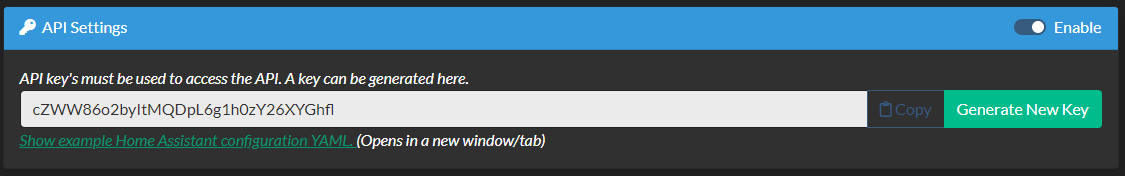
Here is an example of what this will look like:
# Sensor garage_door
sensor garage_door:
- platform: rest
scan_interval: 30
resource: http://192.168.10.41/api/abcdefghijklmnopqrstuvwxyz1234567
name: "Garage Door"
value_template: ""
# Switch garage_door
switch garage_door:
- platform: rest
name: "Garage Door"
resource: http://192.168.10.41/api/abcdefghijklmnopqrstuvwxyz1234567
scan_interval: 30
body_on: '{"DoorButton" : "Garage Door"}'
body_off: '{"DoorButton" : "Garage Door"}'
is_on_template: ""
headers:
Content-Type: application/json
verify_ssl: false
# Cover Template Example from: https://www.home-assistant.io/integrations/cover.template/
cover garagedoor:
- platform: template
covers:
garage_door:
device_class: garage
friendly_name: "Garage Door"
value_template: ""
open_cover:
- service: switch.turn_on
target:
entity_id: switch.garage_door
close_cover:
- service: >-
target:
entity_id: switch.garage_door
stop_cover:
- service: >-
target:
entity_id: switch.garage_door
icon_template: >-
mdi:garage
Once configured, you can add these entities to your dashboard configuration. It also means that you can use Google Assistant or Amazon Echo (if setup in HA) to get the door status, open and close the door. And that's something, right?